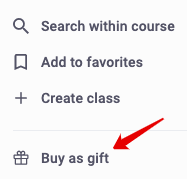Cogniterra courses are a wonderful gift for your loved ones. In this article, you will learn how to buy a course as a gift.
To buy a course as a gift to another user, you need:
- Go to the promo page of the course;
- Click on the "Buy as gift" button:
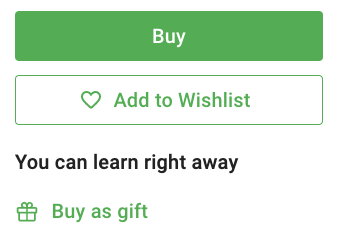
In the window that appears, you need: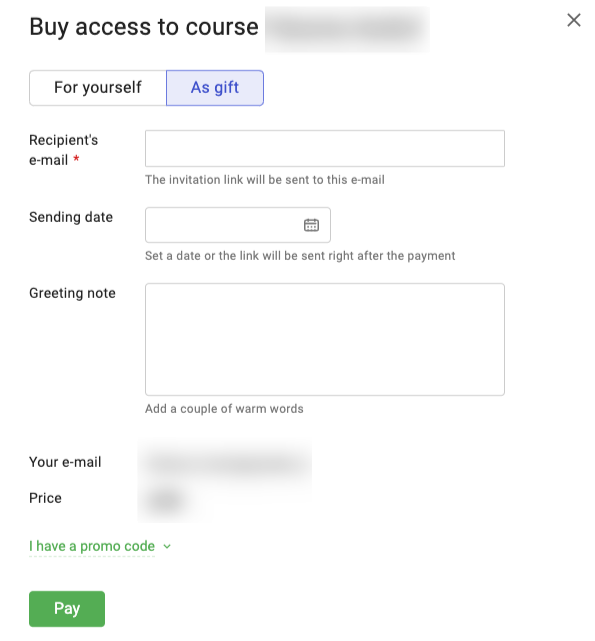
- Specify the recipient's email;
- Set the sending date (optional). If you do not set the date of sending, the letter will be sent immediately;
- Write a congratulation in the "Greeting note" field (optional);
- Press the "Pay" button.
If you did not specify the date of sending, then immediately after payment, the recipient of the gift will receive an email with an invitation link to the course. If the send date is specified, then the email with the invitation link will be sent on the specified date.
When you click on the invitation link, the platform will prompt you to log in or register.
After registration, it will be possible to enroll in the course that the user received as a gift.
Как подарить курс, который уже покупал для себя?
If you want to buy a course as a gift that you have already bought for yourself, then you need to click the “Buy as a gift” button in the course menu: